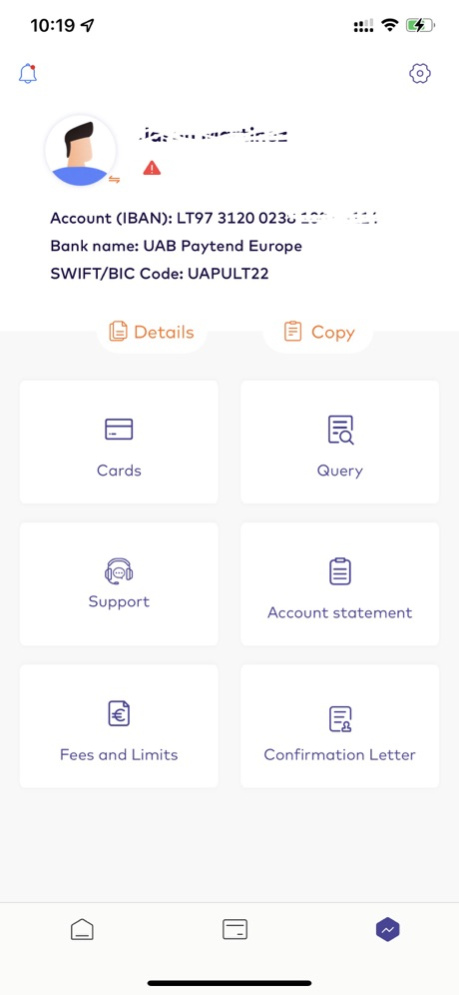Paytend 2.36
Continue to app
Free Version
Publisher Description
Manage your money and business, everything is in hand.
Payend is an innovative fintech institution that offers banking accounts, card issuance, and acquiring services.
As a company holding an EU EMI license (EMI LB000480), Paytend strictly adheres to the General Data Protection Regulation (GDPR) and the Payment Services Directive 2 (PSD2) of the European Union to ensure the privacy and security of user data.
Get your SEPA account
Apply online for your own SEPA account by using the Paytend App, your name, your own IBAN
Transfer your Money globally
The fastest single euro payment area payment within 1 minute by SEPA Instant
SWIFT receipt and payment support your cross-border wire transfer in 37 currencies from 57 countries
Global Money Transfer to China UnionPay Card without limit
Exchange currencies at the real-time rate
Mutual exchange of 37 currencies, real-time exchange rates, no exchange difference, and free of commission fee
Get your Bank Card with clicks
Visa Card, Master Card, online real-time card issuance, support global consumption and ATM withdrawal, make payments online and in-store.
Business executive solution
Cross-border e-commerce settlement, fast, efficient, and ultra-low commission fee.
Paytend business account boasts a powerful system for gathering and transferring funds worldwide, capable of handling batch payments.
Apr 18, 2024
Version 2.36
This update:
- Optimize payment password
About Paytend
Paytend is a free app for iOS published in the Accounting & Finance list of apps, part of Business.
The company that develops Paytend is Paytend Europe UAB. The latest version released by its developer is 2.36.
To install Paytend on your iOS device, just click the green Continue To App button above to start the installation process. The app is listed on our website since 2024-04-18 and was downloaded 1 times. We have already checked if the download link is safe, however for your own protection we recommend that you scan the downloaded app with your antivirus. Your antivirus may detect the Paytend as malware if the download link is broken.
How to install Paytend on your iOS device:
- Click on the Continue To App button on our website. This will redirect you to the App Store.
- Once the Paytend is shown in the iTunes listing of your iOS device, you can start its download and installation. Tap on the GET button to the right of the app to start downloading it.
- If you are not logged-in the iOS appstore app, you'll be prompted for your your Apple ID and/or password.
- After Paytend is downloaded, you'll see an INSTALL button to the right. Tap on it to start the actual installation of the iOS app.
- Once installation is finished you can tap on the OPEN button to start it. Its icon will also be added to your device home screen.